Useful apps that I use daily
I decided write a post describing some tools that I use in my MacBook to enhance my tasks.
Alfred
How awesome is Alfred? It is totally awesome! Alfred is a great tool working as a shortcut to daily tasks. More than that, you can create customized workflows that improve even more your productivity. You must see:
- Yet another layouter: you can use keyworks like top left, top right to resize and move windows. This is really useful for people who use multiple displays
- Battery: it is a workflow that shows relevant information about battery, such as charge cycles, health and serial number
- Alfred Workflows Forum: the community forum where people share their workflows
- Packal: an unofficial directory of workflows and themes. My currently theme is the Elegant v4, but you can choose your favorite in several options.
Watts
Watts is a calibration tool to keep laptop battery healthy. It shows notifications suggesting you calibrate your battery.
Vienna
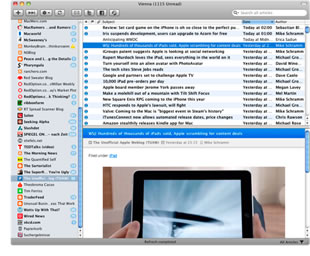
Vienna is a RSS Reader. It is a minimalist client that runs like a menubar app. I use it because I have few intranet feeds that do not work in Feedly.
coconutBattery
coconutBattery shows a lot of information about laptop and iDevices battery, such as charge cycles and maximum charge. You can store these information to monitor the battery's health.
Itsycal
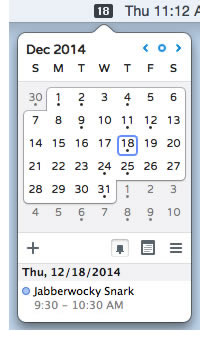 Itsycal is useful to avoid opening Calendar every time that I need to check an appointment. It is actually a free alternative to Fantastical.
Itsycal is useful to avoid opening Calendar every time that I need to check an appointment. It is actually a free alternative to Fantastical.
Moom
Moom is a window layouter app. You can use keyboard shortcuts to resize and move windows. I removed this app after I started using an Alfred workflow described in this post.
Time Tracker
Time Tracker is an old free software that just works. You can record time from different projects and tasks. I can say that this app is one of the freelancer's best friend.
WhatApp Desktop
There are dozens of WhatsApp Web apps, but I've been using this option, which runs in background as a menubar app. The same developer also created a Facebook Messenger for Desktop.
