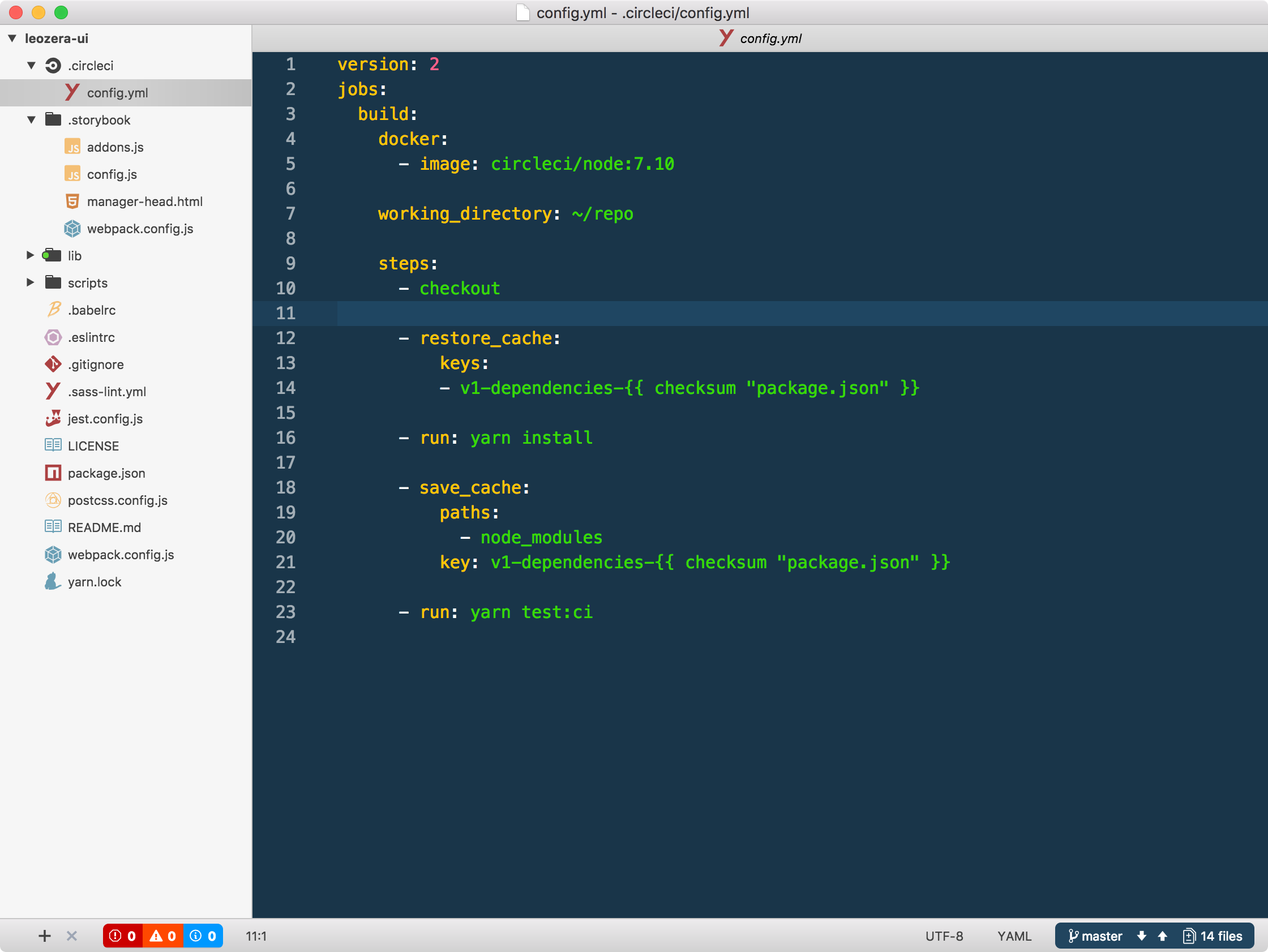Posts with the tag: software
Terminal tips tweets
A while ago I started a thread on Twitter with a few terminal tips. There are lots of CLIs in NPM and they can be very handy in our daily work. Here they are and if you like them, follow me :)
My list of GitHub tips and third-party apps
I work at Thinkific with 20+ other developers in different codebases. GitHub is part of our toolkit, and I decided to write a post sharing a few Chrome extensions, integrations and third-party apps that help me be productive as an individual contributor and organized as code reviewer and team lead.
Another dotfiles repository
A few days weeks I got a MacBook Air as secondary machine. Since its SSD is smaller than my main Mac I couldn’t use Time Machine. It was definitely a good time to finally create my dotfiles repository. My repository is based in webpro/dotfiles (you may want to check it out his repo to understand this one if you feel lost).
Testing tools to track my work activity
For a few weeks I have been using two tools to map my work activity. Since my work involves manager and maker modes, I am trying to figure out how much time I spent in each of them and possibly how to remove distractions. A co-worker recommended RescueTime and WakaTime and here are my comments.
RescueTime
RescueTime home page says “With so many distractions and possibilities in your digital life, it's easy to get scattered” – yes, I know – and “RescueTime helps you understand your daily habits so you can focus and be more productive”. Yes, they really helped me understand my daily habits.
Useful apps that I use daily – 2017 edition
2 years ago I wrote a post about my tooling and here I am again, 2017 edition. I decided to write again because I keep listening to podcasts with Sick Picks and I also have my Sick Picks :)
Dev tools
Editor: Atom
I have been using Atom for a while. Despite I started testing VS Code in the latest months, I returned to Atom because VS Code doesn't separate UI theme from syntax theme – you may not care about this, but I am a fan of a light UI and a dark code highlight.
Here are the packages that I have installed:
Cloudready or how to get a Chrome OS in a non-Chromebook laptop
Few months ago I saw in The Verge a post about CloudReady. CloudReady is a remake of Chromium OS ready to go in old PCs or Macs. The company behind the product sells its solutions/support to organizations interested in keeping using their hardware. It's really interesting.
Excluding folders from indexing in Sublime
Sometimes we work in projects with tons of Javascript dependencies. Folders like node_modules and bower_components are a pain in the neck because every time that we need to find something in the project the content of these folders will be used in the search.
Sublime offers 2 settings to hide these files from the index. First of all, open the User Preferences (Preferences -> Settings – User):
binary_file_patterns: This option excludes files from the index but keep them in the sidebar.folder_exclude_patterns: This option excludes files from the index and sidebar. This is why, for example, you don't see the.gitfolder in a project.
Resolving slow loading of local virtualhosts on Chrome
I've in my development mac different virtualhosts, using .local or .wp TLDs. Opening these address in Chrome are slow – about 3 seconds ‘resolving address'. This situation doesn't happen in Safari or Firefox. Here is my typical /etc/hosts configuration:
Shell script para gravar áudio da Web
This post is also available in English.
Um dos meus programas de rádio favoritos é o Central 98, da 98FM (de Belo Horizonte). Ele começa às 10h da manhã e devido a diferença de 6h de fuso horário eu não consigo ouví-lo ao vivo. Então, criei um shell script para gravar o programa e assim posso ouvi-lo no meu tempo livre.
Shell script for audio recording
Esse artigo está disponível em português.
One of my favourite radio shows happens every day at 10 AM (Brasilia Timezone). I was unable to listen to it because the time zones. Then, I created the following small shell script to record the show and then I can listen to it in my free time.
My Sublime Text settings
Almost 3 years ago I wrote (in Portuguese) a post about my Sublime Text settings. Now, I updated my tips in an English post.
1. Free video course
If you know nothing about Sublime, please watch these free videos from tut+.
2. Package Control
First of all, you should install Package Control to manage plugins. Actually, you can install packages just copying the package files to correct folder, however, Package Control is easier than copy & paste. Open Sublime Text console (View > Show Console or ctrl + `) and paste the following line:
Useful apps that I use daily
I decided write a post describing some tools that I use in my MacBook to enhance my tasks.
Alfred
How awesome is Alfred? It is totally awesome! Alfred is a great tool working as a shortcut to daily tasks. More than that, you can create customized workflows that improve even more your productivity. You must see:
- Yet another layouter: you can use keyworks like top left, top right to resize and move windows. This is really useful for people who use multiple displays
- Battery: it is a workflow that shows relevant information about battery, such as charge cycles, health and serial number
- Alfred Workflows Forum: the community forum where people share their workflows
- Packal: an unofficial directory of workflows and themes. My currently theme is the Elegant v4, but you can choose your favorite in several options.
One line webservers for everybody
Sometimes it is necessary to serve a folder with static resources (images, for example) as a web server. The probably most popular commands to perform these tasks are:
Configurando o Sublime Text 2
Tempos atrás tinha instalado o Sublime, mas não o usei efetivamente. O Nando Vieira fez um ótimo post detalhado sobre o editor, e após isso, resolvi dar uma olhada mais a fundo. O Sublime é altamente configurável e abaixo cito algumas modificações que fiz.
eCPF no Mac
No meu trabalho preciso usar meu cartão eCPF para acessar um determinado sistema que estamos desenvolvendo. Tenho um cartão eCPF, emitido pelo Banco do Brasil e um leitor de cartões OmniKey 3021 e foi uma grande dor de cabeça configurá-lo no Mac. Não era para ser um problema, uma vez que você precisa apenas de um driver e um módulo para o Firefox.
2 alternativas ao delicious
Na última semana o Yahoo anunciou a demissão de centenas de funcionários e o fechamento de alguns serviços, incluindo o del.icio.us delicious, que uso desde muito tempo. Todo mundo ficou surpreso com isso, e já inclusive existem rumores que o serviço continuará, entretanto, a busca para uma alternativa ao delicious começou. Esse post apresenta um mini-review de 2 opções grátis.
Todo lists para o Textmate
Fica a dica para quem usa o Textmate: Tasks é um bundle para o Textmate que permite a criação de Todo lists bonitinhas.
Backup no Mac OS
Felizes são os pessimistas... porque já fizeram backup hoje! Depois do dia que o HD do meu MacBook morreu misteriosamente (sem motivo algum!), fiquei simplesmente viciado em backup. Na busca de um software perfeito, encontrei várias opções e resolvi escrrever sobre isso. No meu caso, buscava um software que fizesse backup da minha partição onde está o Leopard e que também espelhasse minha outra partição de dados, em FAT32 (sim, FAT32, acredite!).
6 screensavers para seu Mac
Particularmente, acho os screensavers do Mac OS mais bonitos do que os do Windows e Linux. Nesse post linko alguns screensavers bem interessantes:
O Polar Clock é escrito com ActionScript 3, e tem versões para Windows e Mac.